Custom Spot Scheduling Setup
Custom Spot Scheduling enables us to provide your customers with a beautifully branded and unique spot scheduling experience, as each room is custom coded to your specifications.
1. Layout
A layout is a complete visual representation of how you want your room to display to the world. This includes the icons, numbers and positioning exactly as you would want it to display on your site.
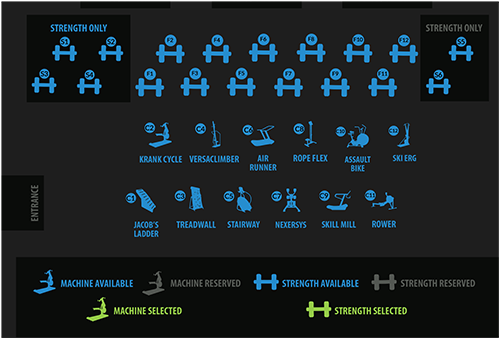
2. Background
A background image removes all interactive elements and leaves only the static background image. This will be the set background for your spot scheduled room, so make sure all spots and positions are removed.
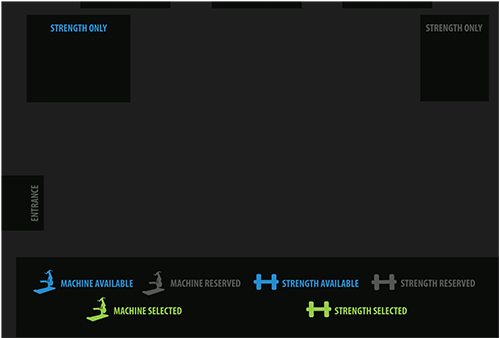
3. Available
An available spot lets your customers know that spots are currently open for booking. Its important to make sure these are easily distinguishable from booked spots so that there’s a clear visual for availability.

4. Hover
A hover icon is important to the development of the spot room as this provides an extra level of confirmation when it comes to selecting a spot. By highlighting the spot that is hovered over, the customer gets a visual confirmation on which spot they are selecting.
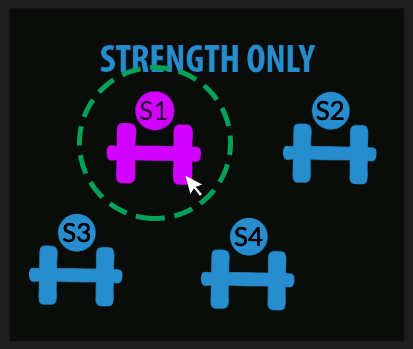
5. Booked
A booked icon removes the spot from availability. This icon should contrast with your ‘available’ icon so that, at a glance, available and booked spots are easily recognizable.

6. My booked Spot
This option is not required but is available for those who may be interested in using it.
The ‘My Booked Spot’ icon will allow you to view the spot scheduled room and pick your booked spot out from the other bookings in the spot room. This makes it easier for you to determine your positioning in the room.
