zingfit iframe design guide
Welcome to our design guide for your studio’s iframe integration. As you may already know, at zingfit, powering your brand is our number-one priority.
Our iframe integration is the new way to seamlessly add the zingfit powered scheduling, e-commerce, and other workflows to your website to give you control over the digital branding of your schedule, sign-up, buy page and more!
Through our iframe templates and visual style options, it’s easy to create an iframe that complements your studio’s brand and website. And, if you choose, you can further customize the look and feel of your iframe’s schedule, buy, sign-up, etc through our CSS editor tool.
This iframe guide offers technical guidance for you ( or your digital designer/developer) on how to get the most out of custom CSS on your iframe.
Let your brand lead the way
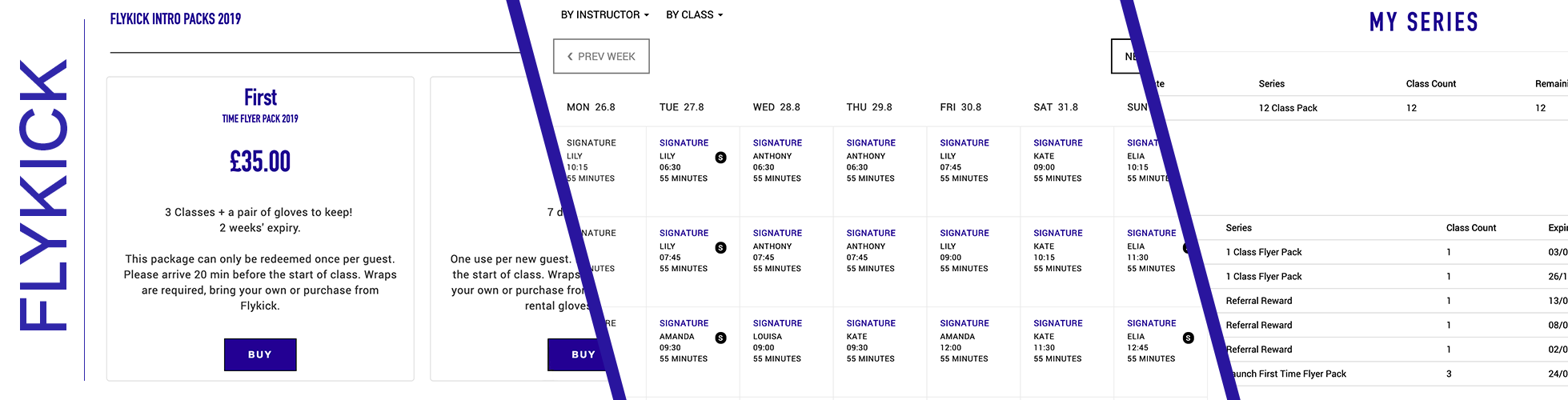
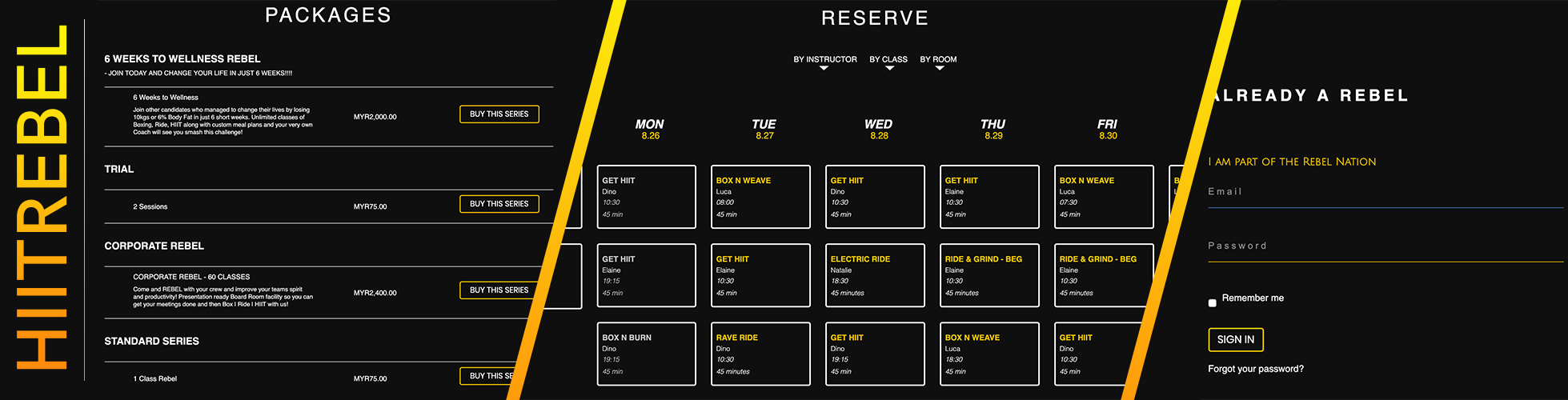
Where is your website hosted?

The zingfit iframe easily embeds onto your website. An easy-to-use set of tools to configure and embed your zingfit powered iframe are available within your zingfit software backend.
Through our iframe templates and visual style options, it’s easy to create an iframe that complements your studio’s brand and website. And, if you choose, you can further customize the look and feel of your iframe’s schedule, buy, sign-up, etc through our CSS editor tool.
This iframe guide explains and shows you how to implement and offers technical guidance for studio’s working with a digital designer and developer who want to make the most of custom CSS.
The zingfit iframe is supported by many different website builders otherwise known as Content Management Systems (CMS), zingfit’s development team has tested many of the most commonly used ones and the ones that we like to recommend to our clients.
| Content-Management System ( CMS ) | Iframe Compatibility |
|---|---|
| WordPress | Compatible |
| Squarespace | Compatible |
| Weebly | Compatible |
| Bold Grid | Compatible |
| Spacecraft | Compatible |
| Shopify | Compatible |
| Custom Builds | Compatible - consult with your developer and read more here |
| Wix | Incompatible |
Wix renders your entire website through JavaScript and the abundance of JavaScript that Wix uses interferes with the Iframe’s JavaScript encoding and the rendering of the zingfit content. We encourage our clients to explore other options instead of Wix.